Introduction
One of the things when using the NextJS ecosystem that hasn't yet clicked for me is their Script component.
I have been running some experiments on how I can leverage it for the Google Analytics script like gtag.js.
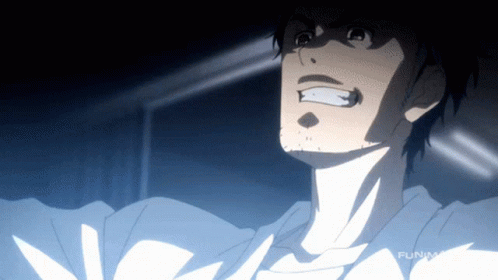
Experiment - The Setup
There are two types of deployment involved here:-
Gtag-Standard - This one uses the
_document.tsxfile where we are loading the standardscripttags with theasyncattribute as recommended by Google.import { Html, Head, Main, NextScript } from "next/document"; const Document = () => { return ( <Html> <Head> {/* Global site tag (gtag.js) - Google Analytic */} <script async src="https://www.googletagmanager.com/gtag/js?id=G-2VSQZMZCY6" ></script> <script dangerouslySetInnerHTML={{ __html: `window.dataLayer = window.dataLayer || []; function gtag() {dataLayer.push(arguments)} gtag('js', new Date()); gtag('config', 'G-2VSQZMZCY6');`, }} ></script> </Head> <body> <Main /> <NextScript /> </body> </Html> ); }; export default Document;Gtag-NextJS - This one uses the
index.tsxfile where we are loading theScripttags with theafterInteractivestrategy.import Script from "next/script"; const Home = () => { return ( <main className="h-screen flex items-center justify-center"> <h1>Google Analytics Test</h1> <> <Script id="google-analytics-init" dangerouslySetInnerHTML={{ __html: ` window.dataLayer = window.dataLayer || []; function gtag() {dataLayer.push(arguments)} gtag('js', new Date()); gtag('config', 'G-2VSQZMZCY6');`, }} /> <Script id="google-analytics" src={`https://www.googletagmanager.com/gtag/js?id=G-2VSQZMZCY6`} /> </> </main> ); }; export default Home;Note - Both of the deployments use the
pagesrouter setup.I referred to the following two resources on how to load the
gtagscript.-
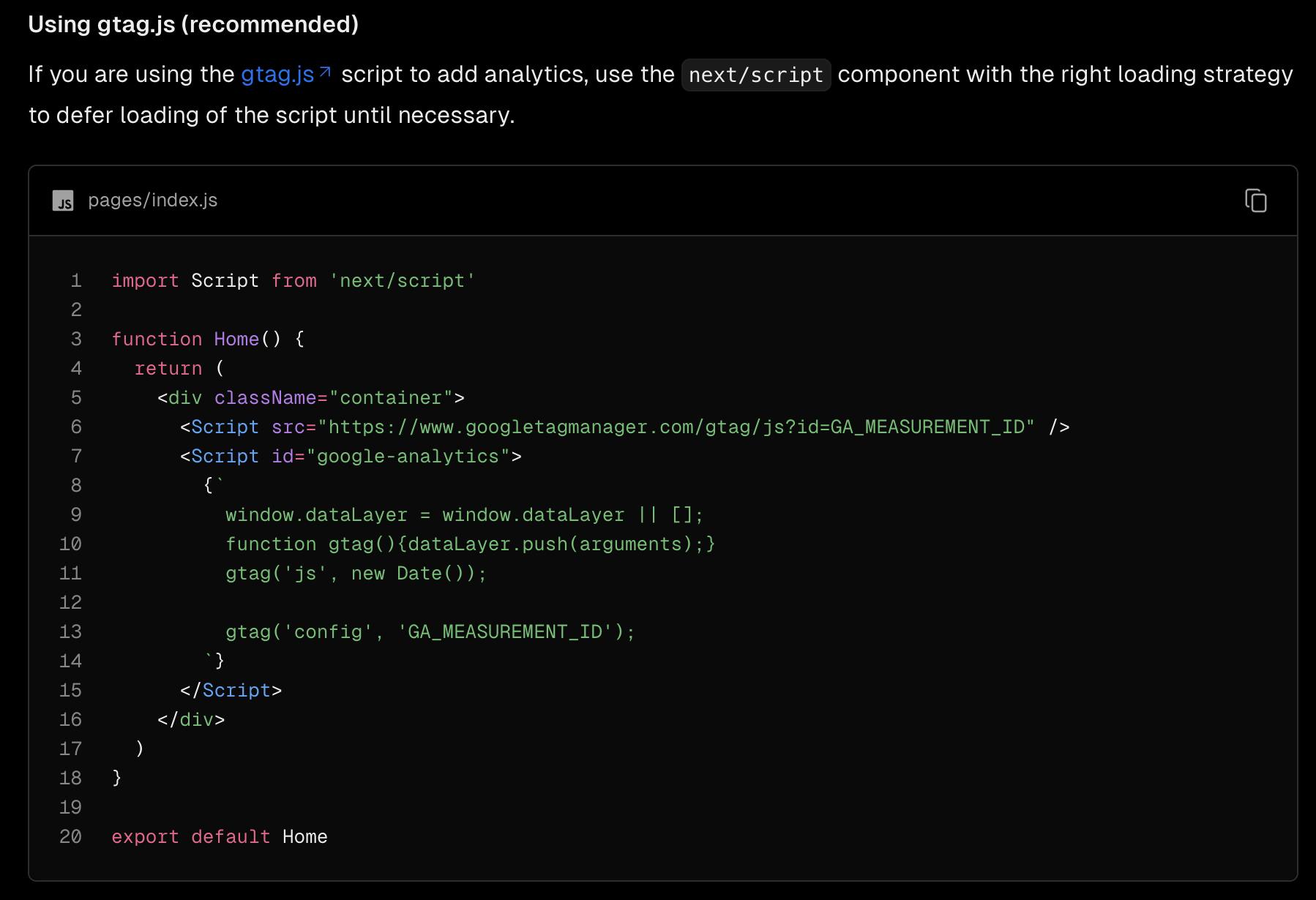
next/third-parties - Google Tag Manager
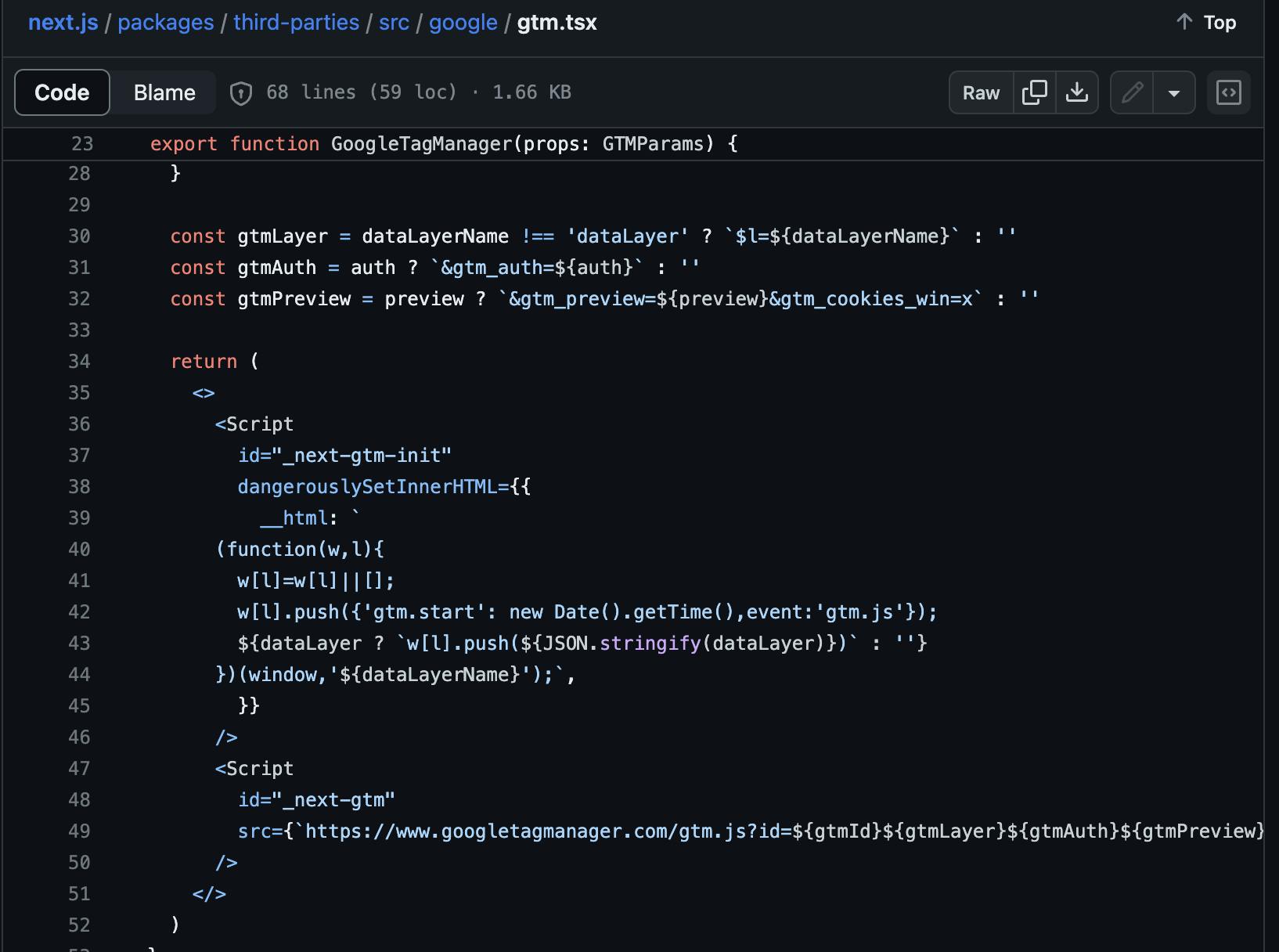
-
Experiment - The Execution
I ran both of the deployments through the webpagetest's Visual comparison test.

This was done 10 times so that we get a good enough sample space.
First Run

Second Run

Third Run

Fourth Run

Fifth Run

Sixth Run

Seventh Run
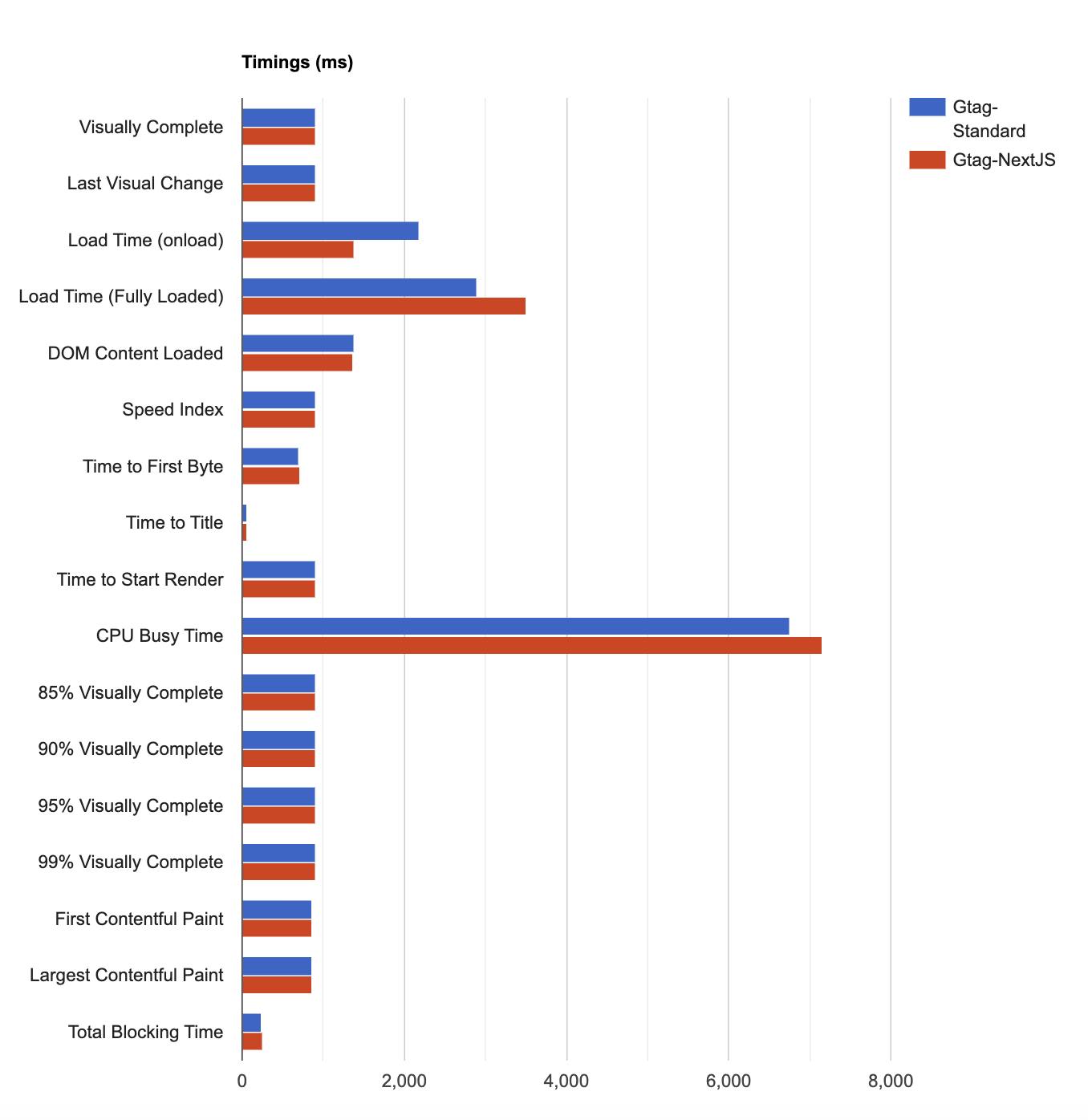
Eight Run
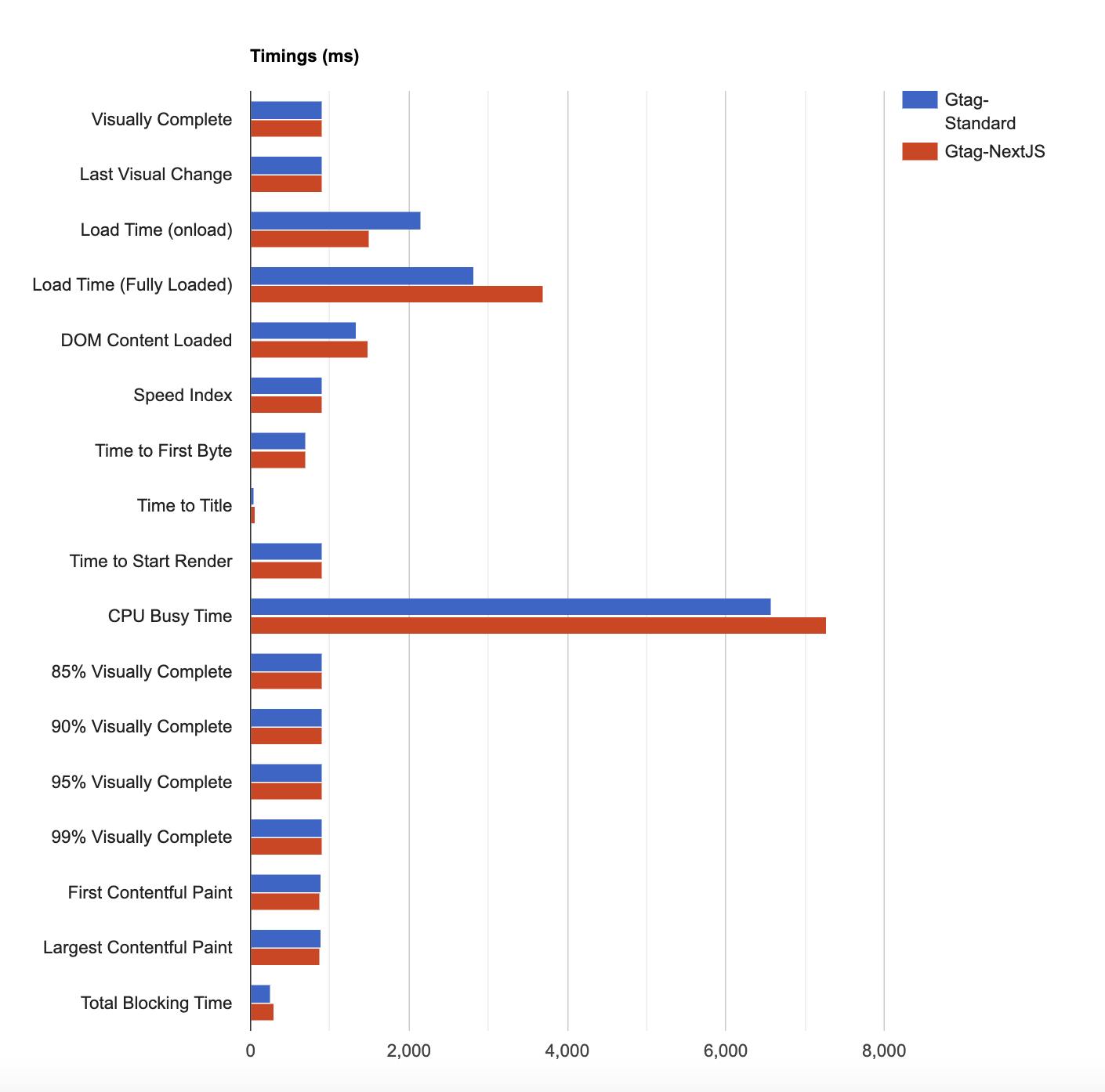
Ninth Run

Tenth Run
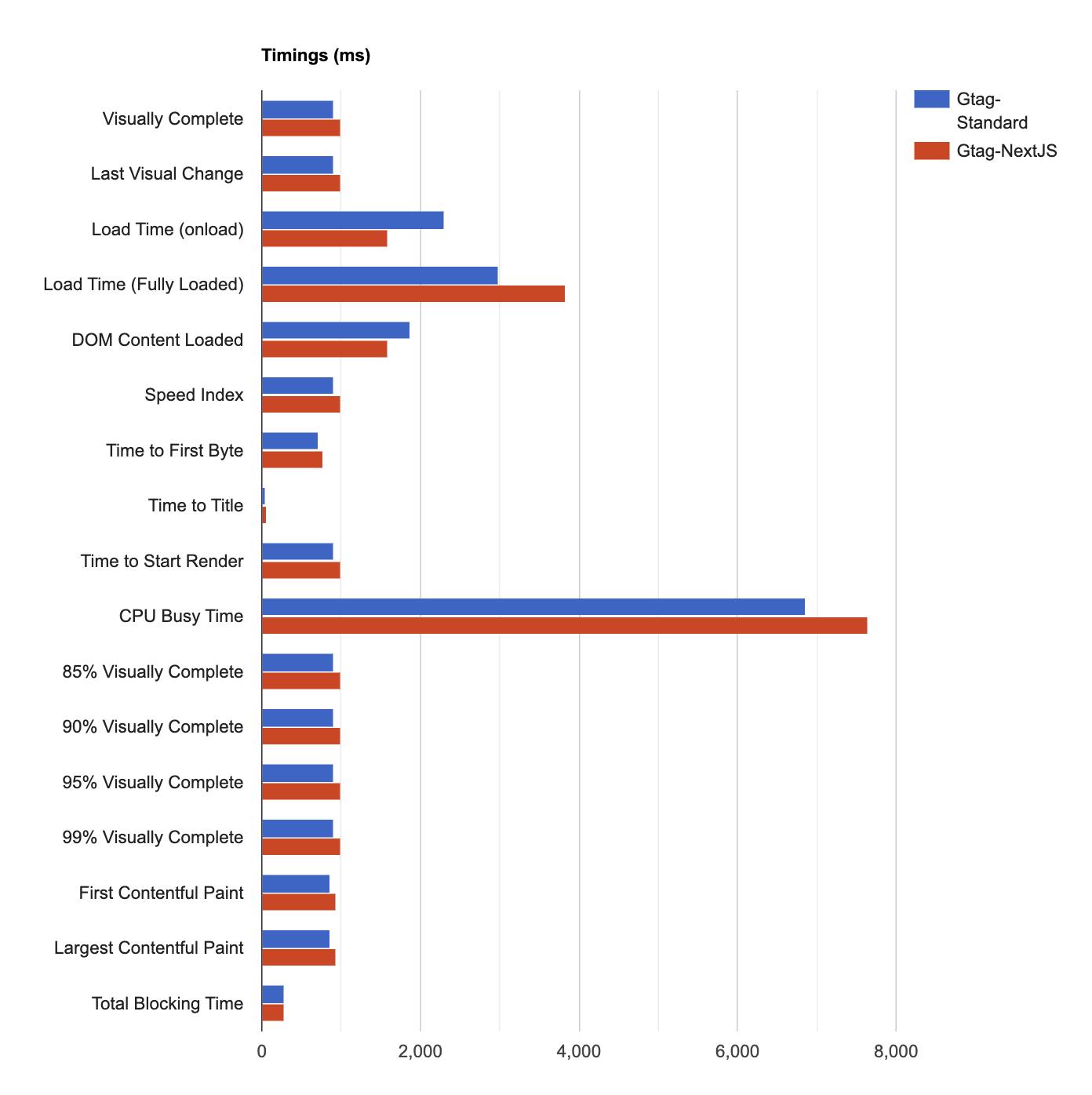
Observations
From all the above runs, there were two interesting bits that I want to highlight specifically:-
CPU Busy Time - This has been consistently lower for the
Gtag-Standarddeployment.Total Blocking Time (TBT) - This has been frequently lower for
Gtag-Standarddeployment but maybe with more runs this metric averages out to be the same for both the deployments.
Resources
Deployment Urls
Gtag-NextJS - https://gtag-nextjs-script.vercel.app
Gtag-Standard - https://gtag-standard-script.vercel.app
Webpagetest runs
https://www.webpagetest.org/video/compare.php?tests=231101_BiDcS6_7AR,231101_BiDc6Q_7AV
https://www.webpagetest.org/video/compare.php?tests=231101_AiDc17_7QY,231101_BiDc4K_7SX
https://www.webpagetest.org/video/compare.php?tests=231101_AiDcSM_7YZ,231101_BiDcMY_813
https://www.webpagetest.org/video/compare.php?tests=231101_BiDcP6_81F,231101_BiDcJ0_81G
https://www.webpagetest.org/video/compare.php?tests=231101_BiDcQ9_821,231101_BiDcNP_822
https://www.webpagetest.org/video/compare.php?tests=231101_AiDcTG_80M,231101_AiDcVS_80P
https://www.webpagetest.org/video/compare.php?tests=231101_BiDcXA_82N,231101_BiDcCV_82P
https://www.webpagetest.org/video/compare.php?tests=231101_BiDcH0_830,231101_AiDcPV_818
https://www.webpagetest.org/video/compare.php?tests=231101_AiDc2E_81E,231101_AiDcMT_81F
https://www.webpagetest.org/video/compare.php?tests=231101_AiDcHT_81S,231101_BiDc8G_83C
Conclusion
The whole point of this experiment was to evaluate if using NextJS Script tags, we would get better performance scores when loading Google Analytics JavaScript. But that didn't happen. More or less they are on par with the standard ones. The standard script tag delays the load event and the NextJS Script tag starts after the load event. In either case, I believe, Script Evaluation (of gtag.js) contributes to the TBT metric. I thought maybe loading the gtag script after the browser load event might result in lower TBT but that's not how it works.
Again, I am curious about the best way to load such analytics scripts. They are essential for users but contribute to poor scores for Mobile performance audits. Feel free to let me know if there are incorrect assumptions or gaps in how the above experiment was done.
Thank you for your time :)

